Let’s Spin up a Quick Python Server!
What to do? What to do?
SSH (secure shell) enabled on your desktop (in this scenario) and that you know how to use it. So, it’s with a giant assumption and a leap of faith when I say that you’ve successfully used SSH to get to your desktop and you’ve already navigated to the directory where this latest and greatest distro image resides.
SCP (secure copy protocol) if you wanted. That’s all well and good, but darn it we’re aiming for the most contrived situation possible just so I can tell you how to spin up a server with Python! So, for whatever reason, you’re hellbent on doing this in your browser. And do this in your browser you shall!
contribute to the site!
[code]python -V[/code]
[code]python -m SimpleHTTPServer[/code]
[code]python3 -m http.server[/code]
[code]ip.address.of.desktop:8000[/code]
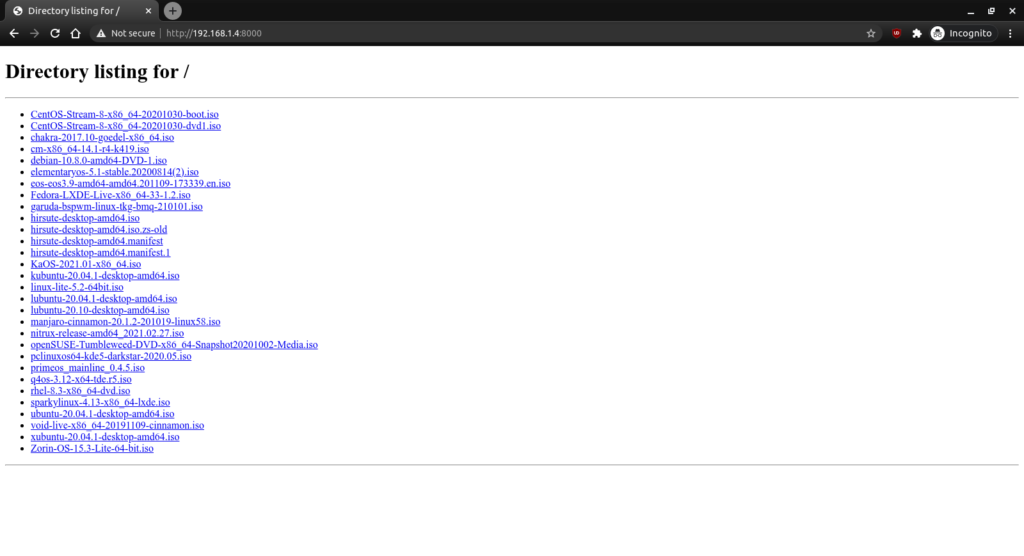

Now, if you want to do so, you can also change the port number. This is the same for both commands. In both cases, just add your chosen port number at the end. Like so:
[code]python3 -m http.server 9000[/code]
And, again, it should look a bit like this:
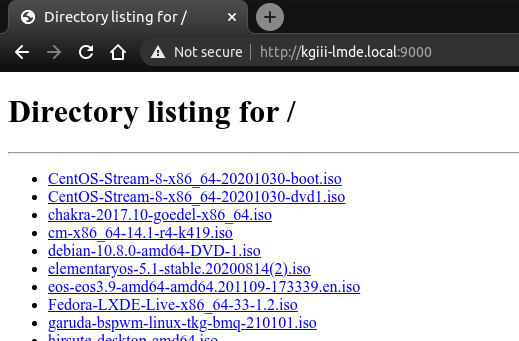
[code]wget http://kgiii-lmde.local:9000/debian-10.8.0-amd64-DVD-1.iso[/code]