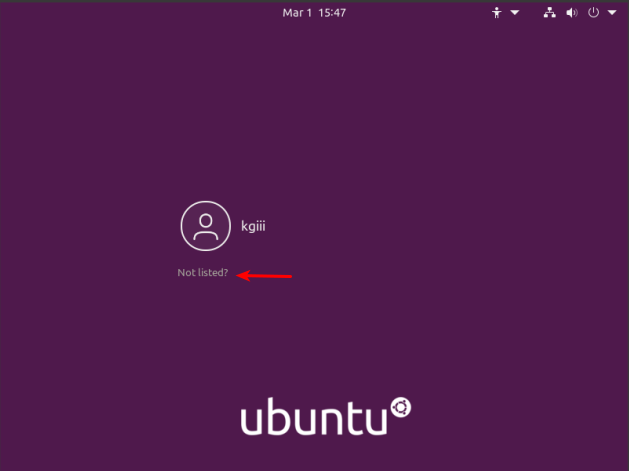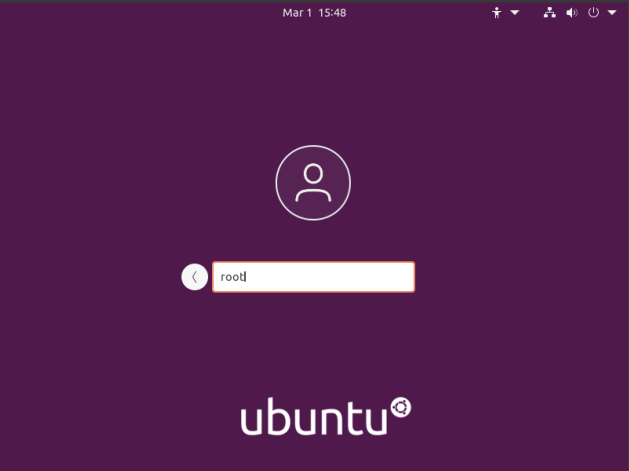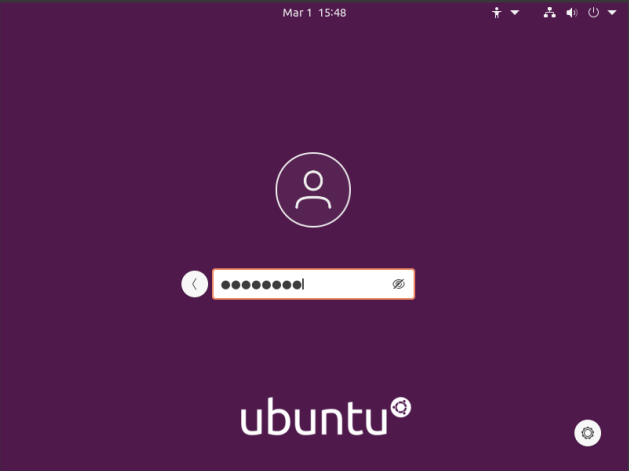You can manage the repositories in Debian with the terminal just fine. It’s not very difficult, but you can also easily manage them with a GUI. Here’s how!
Debian is an operating system that is quite popular to build off. There are many derivatives and derivatives of derivatives. Debian first appeared on the scene in 1993 and is the parent of popular distros like Ubuntu – and so the grandparent of the many distros based on Ubuntu. I strongly suspect that more people use Debian derivatives than actually use Debian itself.
I’m going to assume that you have a brand new copy of Debian freshly installed. Furthermore, I’m going to assume that you only grabbed the first .iso of the lot.
If the above is true, the first thing you’re going to need to do is get rid of the cdrom entries in your apt sources. If you try to install (or update) and have cdrom listed in your sources then you’ll bump into some errors. So, let’s deal with that first.
Start your terminal with the trusty
Now, to fix that cdrom thing we’re going to need to edit your ‘sources.list’ file. To do that, we enter this in the terminal:
Find the line that starts with ‘cdrom’ and put a # in front of it to comment it out. It should look a bit like this:
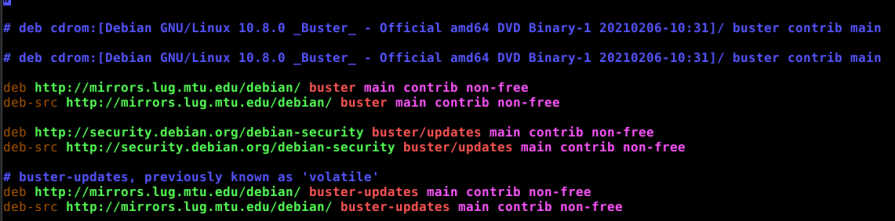
Now, go ahead and save it. Seeing as we’re using nano, you do that pressing
At this point, we need to make sure the system knows we made that change. So, we’re going to update the lists of software available with this:
That shouldn’t take all that long, especially if it’s a new installation and the software was updated during the install. So, our final steps in the terminal are these:
Pound on the enter key, type your password if asked, and pound on the enter key again after entering the ‘y’ response if asked.
That’s it. You’re done. If you look in your menu, you should see a new entry called “Software & Updates”. Root around in the tabs and revel in your new tool to manage repos and a few other things.

As always, thanks for reading. It’s truly appreciated. I check my stats most every day and have been enjoying seeing them trend upwards. The site is actually starting to get indexed and will hopefully be a repository of information for years to come.
Don’t forget to sign up for the newsletter. I’ll only send you automatic updates when there’s something published (or meta stuff concerning the site). I shan’t spam nor sell your email address. In fact, odds are good that I won’t even look at your email address, for I am a lazy and disinterested man. Have a great day!