As I trawl the ‘net, I see some confusion about the Ubuntu Restricted Extras package. This post is meant to clear up any confusion. Given the nature of the beast, I assume this is also valid for Ubuntu derivatives – but I’ve not explored all of them personally (and there are many).
So, what’s in the package? It’s a package with more than one thing in it and will also download (if allowed) more data along the way. This is what’s inside:
gstreamer0.10-ffmpeg
gstreamer0.10-fluendo-mp3
gstreamer0.10-pitfdll
gstreamer0.10-plugins-bad
gstreamer0.10-plugins-ugly
gstreamer0.10-plugins-bad-multiverse
gstreamer0.10-plugins-ugly-multiverse
icedtea6-plugin
libavcodec-extra-52
libmp4v2-0
ttf-mscorefonts-installer
unrar
Basically, it’s a bunch of fonts, codecs (so that you can play patent-encumbered media files), and the ability to open .rar compressed files and use Java applets in the browser. It’s some handy stuff, but because it’s all non-free Ubuntu doesn’t include it by default. Indeed, you won’t even find it unless you enable the ‘multiverse’ repository, like so:
Then, you’ll need to make sure that your system knows (though some more modern releases will do this automatically) about the new software choices.
Follow that up with:
That’s going to download a bunch of stuff and show a screen that trips up a lot of newer users. There’s no obvious way to use a mouse and, indeed, you have to use your keyboard to agree to the user agreement. It looks like this:
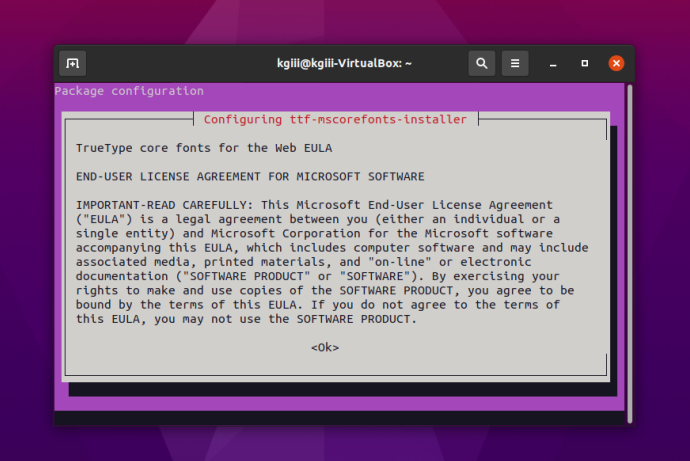
It’s okay. Don’t give up! You can use your
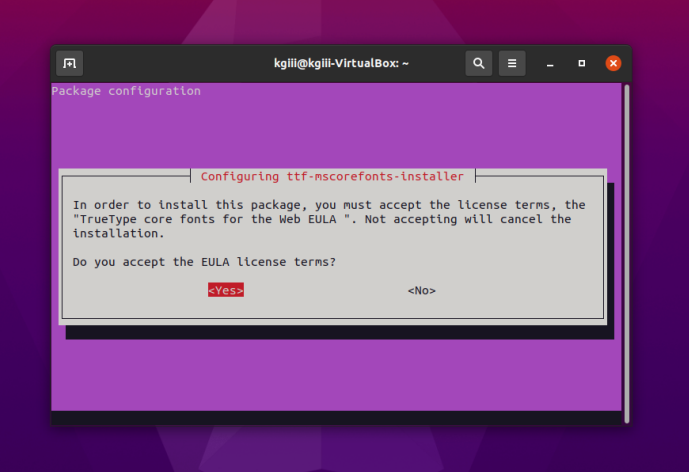
At that point, it’ll download some more files with fonts in them and extract them to the right directories so that you can use them. You’ll also be able to use the other included files/applications, though they are not ‘free’ in the sense of the license agreement (which is the reason they’re not included by default and you have to jump through hoops to install them).
